This One Instagram Template Is All You Need
Elise Musumano
5 min read
Dec 22, 2021

Elise Musumano
5 min read
Dec 22, 2021

With over 1 billion users each month and more than 335,000 foodservice establishments on the platform, Instagram remains an essential marketing channel for today’s restaurateurs. That’s why we’ve scoured the globe to see what leaders in the hospitality space are doing to succeed on Instagram, and compiled our results to create this all-in-one Instagram template to help jumpstart your restaurant marketing.
Download it today and start saving time — every time.
When we deep dive into restaurant marketing, we learned that 92% of restaurants have an Instagram profile for their business. Here’s the full breakdown of marketing channels and what % of our customers use each:
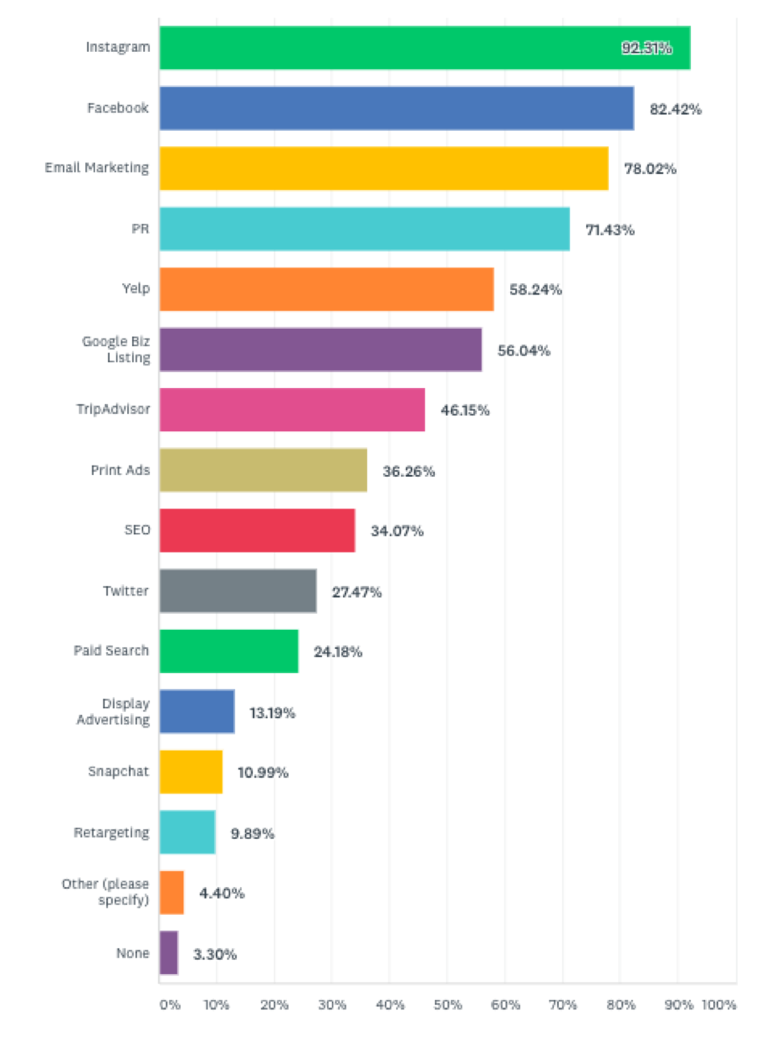
We also discovered that restaurants have questions about How to Use Instagram for Business:
Plus, restaurant marketers want an easy way to plan out posts in advance and organize everything in one place.
To get you what you need, we made two things:
Here’s a sneak peek of what it looks like and what’s inside:
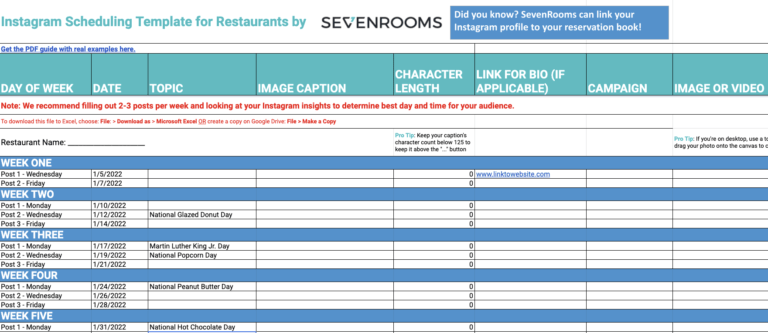
Tab 1: Planning Out Your Posts
Tab 2: Hashtags To Include
Tab 3: Accounts To Tag
Tab 4: How To Enable Reservation-Booking Right On Your Instagram Profile
Pro Tip: To add new months, just “Command/Ctrl + A” in tab 1 to select everything, then “Command/Ctrl + C” to copy and then go to a new tab and “Command/Ctrl + V” to paste. Label this new tab for the following two months (i.e. “Jan/Feb 2022”).
Section 1: The Essentials: Everything You Need to Know About Instagram For Restaurants
This includes image size, ideas for captions, and tips that tell you what not to forget.
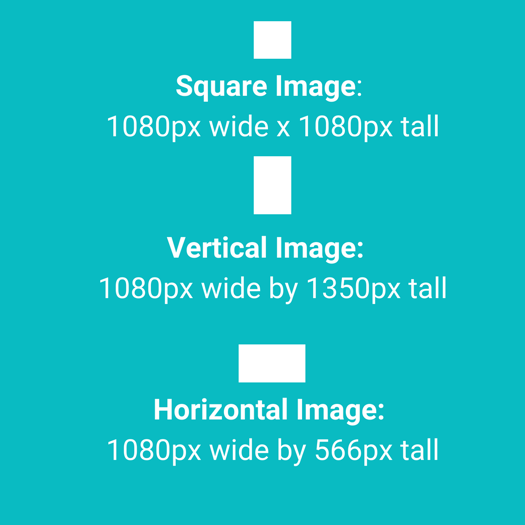
Section 2: The Best Instagram Examples for Different Situations
Here, we include 9 examples of instagram posts for different situation.
Section 3: 10 Ways to Keep Followers Watching Your Stories
Because posts are just a part of what you’re doing to represent your brand and drive reservations on your Instagram business profile.
Ready to get started?